Your cart is currently empty!
Video Camera Recorder Full HD 1080P 15FPS 24MP 270 Degree Rotation LCD with 2 Batteries(Black)
$54.39 Original price was: $54.39.$23.69Current price is: $23.69.
Color:Black
Screen Size:3 Inches
Optical Zoom:0.01 x
Flash Memory Type:SD
Photo Sensor Technology:CMOS
Description

Specification: AntiShake: On/Off. Smile capture: On/Off. Video Sound: Support. TV Output: NTSC/PAL.
Pause function:Support. Built-in microphone:Support. USB port: USB 2.0(MSDC&PC CAM).
Digital zoom:16X(Not support the auto focus, optical zoom). Effect: Normal/B&W/Sepia/Red/Green/Blue.
Operating system requirements:Windows 7/8/10/2002/XP/Vista/macOS. White balance: Auto/Daylight/Cloudy/Fluorescent/Tungsten.
Focusing Range: Normal 1.2m to infinity; Micro 15cm to 25cm. Operation Modes:Take Photos/Record Videos/Record Audio/Playback Modes.
Camera lens: Fixed lens,Aperture F/3.2,Focal distance f=7.36mm. Video Resolution: FHD 1920×1080(15fps), HD 1280×720(30fps),640×480(30fps).

The camera can support TV and Computer output
Connect to the TV:- Please connect the camera to your TV with the AV&USB cable.
- Please set the TV signal source as AV and get into this mode.
- Please turn on the camera,insert the AV&USB Cable into the camera and computer port separately.
- The computer will automatic install driver and the computer screen will display the driver installation is complete.
- Please press the camera “MODE” button to choose the camera “MSDC ”mode,then open the U disk,the camera files can be seen.

Please format the sd card
The camcorder can support SD/MMC Memory Card. (4GB to 128GB, Memory Card needs to buy separately). Warm Tips:- Memory card needs to be formatted for first-time use or if the card was used by other camcorder.
- If the camera crashes or shows a blurred screen, please format the SD card within the camera or on the computer before using it.
- If the SD card can’t be locked in the slot, which means it has not reached the correct position and you need to press deeper to make sure it is locked.

|

|

|
|---|---|---|
|
If you want to use the camera as a webcam to have video calls or Live stream:
1. Please connect the camera to your PC.
2. You will see 2 choices on the screen: “MSDC” & “PC camera”, choose the “PC camera” and press OK”. If it has been confirmed, there would be a camera icon on the screen.
3. Open the software you want to use (We recommended to use “AMCAP”, it is free to download and use).
|
The camera can support record while charging, you can connect the camera to the power source and don’t need to worry the batteries run out.
|
The camera can support the Pause function, you can pause and continue the recording at your wish without starting a new file.
|
Related products
-
Sale!

Video Camera Camcorder Digital Camera Recorder Full HD 1080P 15FPS 24MP
$65.99Original price was: $65.99.$36.99Current price is: $36.99. Add to cart -
Sale!

Video Camera Camcorder Full HD 1080P 30FPS 24.0 MP IR Night Vision Vlogging
$65.99Original price was: $65.99.$32.99Current price is: $32.99. Add to cart






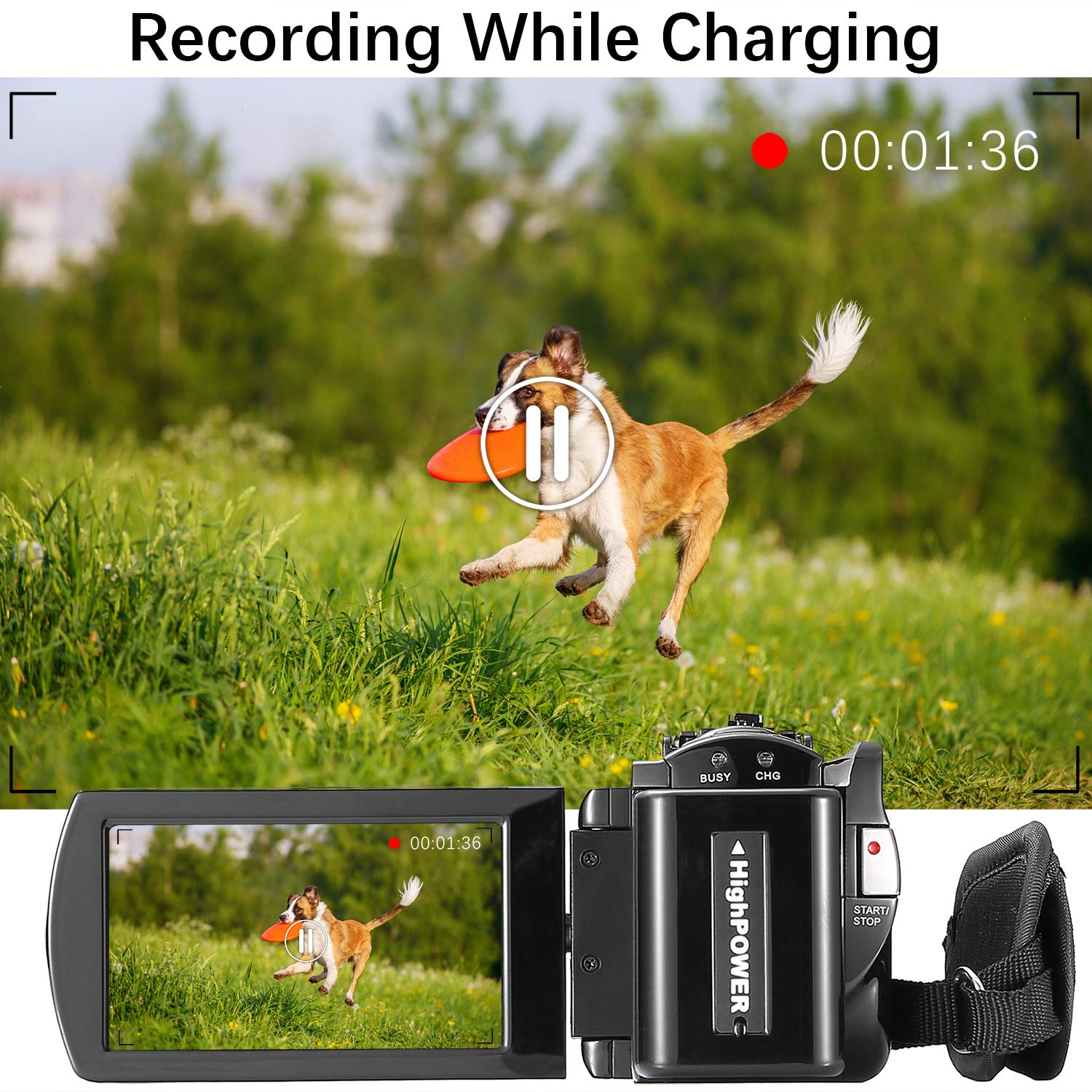

Reviews
There are no reviews yet.