The camera use of detailed instructions:
1. Insert the fully charged battery and memory card into the camera, then press the” POWER” button to turn on the camera.
2. How to format the memory card: Please press the “Mode” button to get into the “Setup” page. Choose the “Format” option and press “OK” to confirm.
3. How to switch modes: Press the “Mode” button to switch modes between “Photo/Video/Setup”.
4. How to take photos: Press the “Mode” button to change to the “Photo” mode. Press the “Photo” button to take a photo.
5. How to record videos: Press the “Mode” button to change to the “Video” mode. Press the “START/STOP” button to start the recording. You can press the “Photo” button to pause the recording. And press the “START/STOP” button to finish the recording.
6. How to playback photos/videos: Press the “Playback” button(Beside the Menu button), and then press the “Left/Right” button to browse. Press the “START/STOP” to playback video and press the “Photo” button to pause.
7. How to delete photos/videos: Press the “Playback” button(Beside the Menu button), and then choose the one you want to delete, press the “Menu” button then choose “Delete” and confirm to delete.
8. How to adjust the volume: The volume can be only adjusted while playback. Use the zoom toggle to adjust the volume.
9. How to turn on the fill light: Press the “OK” button to turn on the light and press it again to turn off.




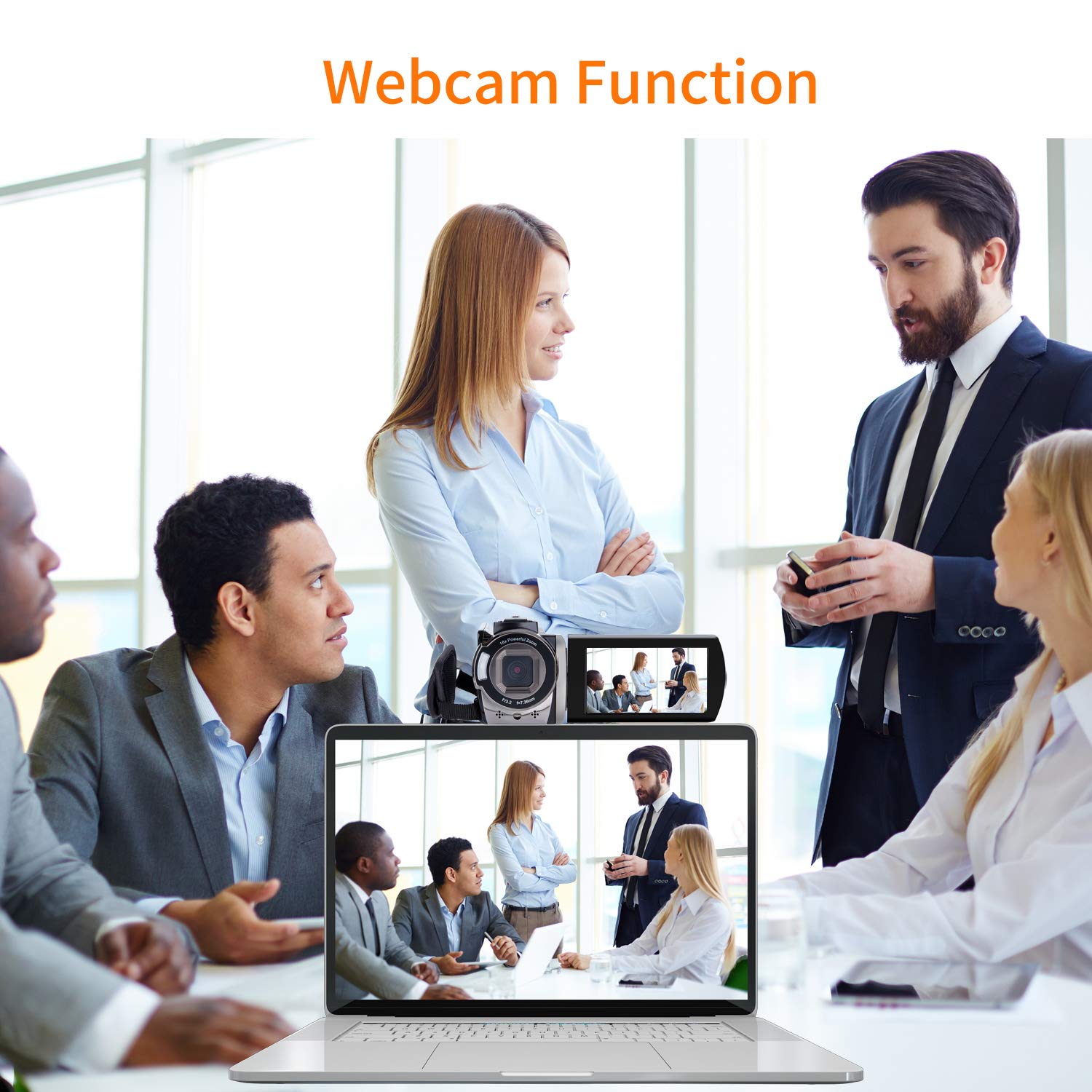
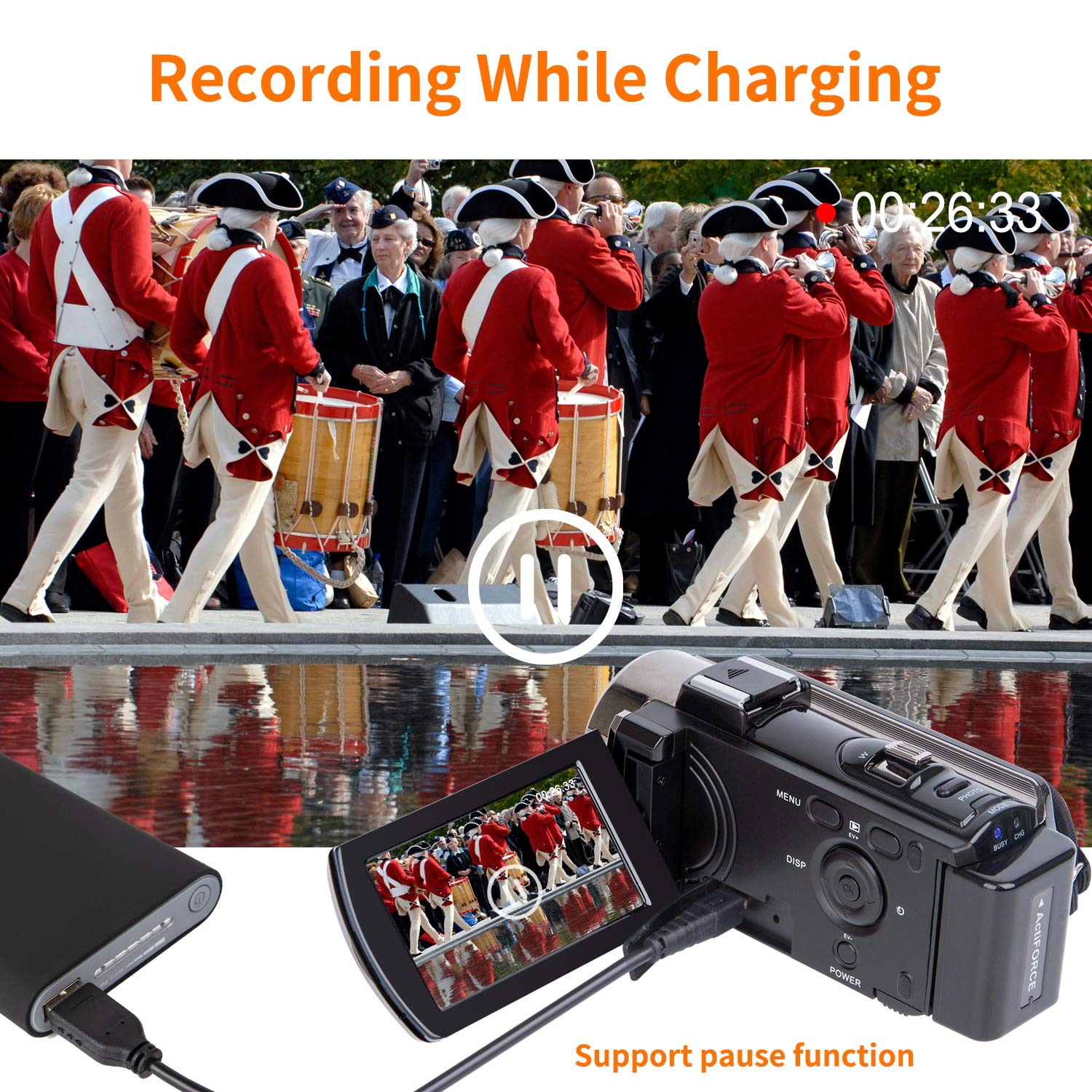
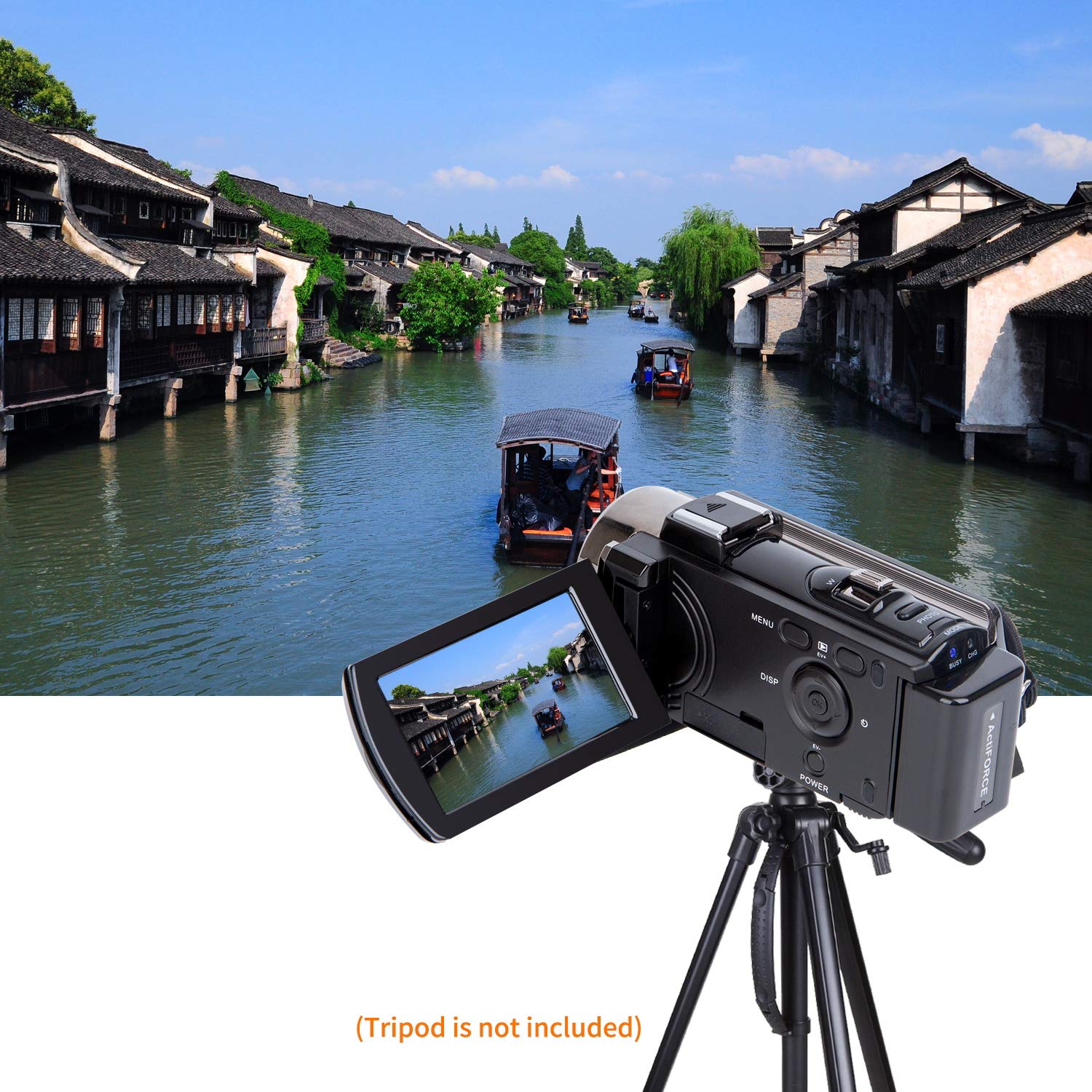







Reviews
There are no reviews yet.